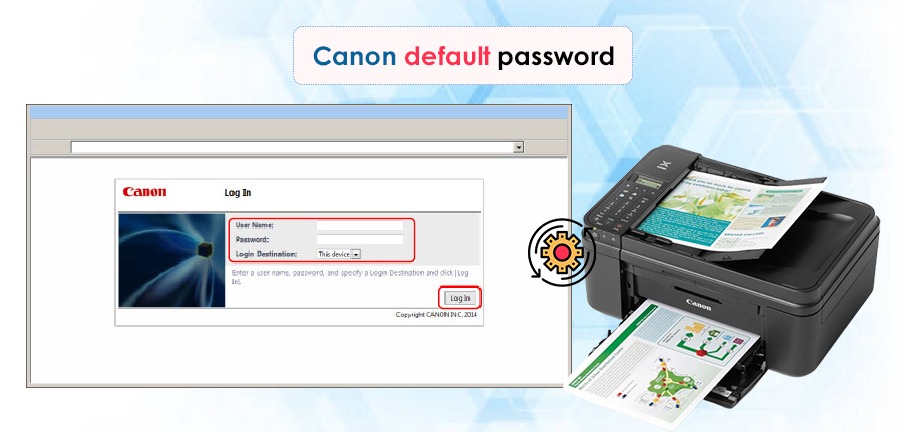
“Canon default password” is a password used to log in to the printer that a user can find along with the newly purchased printer. In case, if you have forgotten your canon username and password then just you need to follow the steps. Password may change because official printer manufacturers continue to change their passwords to keep their information or data protected.
In that case, by changing the setting of the printer you need to create a new canon password. An admin password is specified at the time of purchase, depending on the canon printer model you are using. The default password is the serial number of your printer. On the sticker of your printer, you can see this password.
With nine alphanumeric characters, this password is formed. If you want then you can change the canon default password of your printer. In case, if someone pre-configured your password then it means the canon default admin password is not functioning appropriately.
Why Is It Required To Change The Canon Default Password
To enhance security, change the canon default admin password when you want to operate the system as an admin. These changes should only be known by the administrator. If you are a user of the machine and your login credentials changed, then you ask the administrator of the device to give you access.
Ensure that canon devices allow passwords only consisting of 4 to 32 characters. The allowed characters are in letters and numbers. For higher security canon recommend using at least 8 characters. You can always initialize the system setting or reset it to factory settings if you have changed the canon default password. While doing so, upon restart you’ll need to enter it again.
Ways To Restore The Canon Default Password
- First, initialize the settings of your printer.
- Next, go to Device Settings and then select the option of Reset settings.
- You are required to select the option to reset all, from the setup menu.
- To restore your default administrator password select Yes.
Once done, perform the setup again.
How To Set The Canon Default Username And Password?
To do so, follow the steps prescribed below:
- Open the web browser which you have and then type the https:// machine’s IP address in the browser bar.
- If the above steps didn’t work check the printer server name.
- Enter the default username and password of “init pass” in the required field.
- After that, tap on the admin tab.
- Once done, screen pop-ups where you need to enter a new password.
- Click to confirm the field and set the canon default password.
- Lastly, click to submit
Steps To Reset The Canon Default Username And Password
- Using your canon printer model serial number change the password.
- Next, go to the operation to Change the password.
- Depending on your printer, using one of the tools listed below you can change the password.
- Just after that, open the canon printer operation panel
- Next, click on the IJ network tool shown.
- On the screen of the application software canon printer information must display.
- Now see the screen and set the password characters from 4 to 32 including letters and numerals.
- Lastly, contact the admin for the password, if you are using a canon printer in a group or on multiple devices.
Steps To Change The Canon Default Admin Password
Follow the steps below once you log in to the canon portal:
- Very first, from the dashboard, go to Security
- After that, tap to choose Administrator Password Settings
- Once done, hit on Change administrator password
- Next, follow the rest of the on-screen instructions and hit Yes
- Lastly, save the settings and exit from the dashboard
Conclusion
Overall, while using a printer many people face technical issues. “Printer error” is one of them. However, we recommend you take the help of our assistance to resolve the problem.
